Windows Azure AD setting default domain
Hi,
I am trying out multiOTP Credential Provider v5.9.5.6 on a single machine which is a member of our Azure AD.
The machine has two active user accounts, both Azure domain members, and both of which are used by multiple people. The login process must therefore be as simple and intuitive as possible.
Manually entering AzureAD\[username] into the login dialog, followed by domain password and OTP works correctly, but if I tried add "AzureAD" (without the quotes) as the value of the "multiOTPDefaultPrefix" registry key nothing is populated into the login dialog, and authentication fails unless I manually prefix the user name.
Can anyone help resolve?
Comments
What is the format of the username ? If the username contains @ or \, the default prefix is not used in order to allow to overwrite the default prefix.
Regards,
Andre