How to apply local only version for Windows 11 ?
I have one Windows 11 PC, I want to apply OTP during the remote desktop, so I tried to installed local only version but I dont know how to create user with QR code (or secret key). Please share me the correct way to do it. Thanks for the support.
This discussion has been closed.
Comments
Then you can run the following command to create a user: multiotp -fastcreate username (replace username whith your computer username)
To generate QR-code, run this command : multiotp -qrcode username png_file_name.png
A list of all commands is available here : https://github.com/multiOTP/multiotp?tab=readme-ov-file#multiotp-command-line-tool
Best regards