Web
Hello.
MultiOTP is installed on windows 10 system.
In the morning, when a large number of employees log in, the service stops working; I only find out about this when checking the WEB interface or when employees contact me.
Multiotp services continue to work.
How to fix the situation with the service crash?
Comments
To backup and restore the config you need to use the following commands :
multiotp -backup-config password [file-name]
multiotp -restore-config password [file-name]
By default, the file name is multiotp.cfg in the current folder.
I would advice to proceed this way.
1) Backup config
2) Setup the appliance
3) Restore config
4) Test a user through the web interface
5) Stop the actual multiOTP service 6) Change computer IP 7) Change new appliance IP to the old computer IP 8) Test a login on a computer Best regards
Sensitive content of the user.db files are encrypted, that's why you have to use the backup and restore procedure. The backup process will backup all your users with the existing seeds (and therefore the existing QR codes) in one backup file, which you will be able to restore on another appliance. Make a try, and keep us in touch if something is not working..
Best regards from Switzerland,
Andre
As you are probably using default TOTP software tokens, as long as the appliance clock are in sync on the old and the new server, the QR work will work on both machines before switching the Linux address.
Best regards